
Step 0 — Locate the group code(s) below
To get started, use the six-digit code below to access the main SheRecovery Relay group first. Once you join the main group, you’ll be able to join the others with the corresponding codes. At that point, you can also leave the main group if you prefer a smaller group chat environment.
To protect the privacy of all members, do not share these codes with anyone (see code of conduct)
LARGE GROUP CHATS
Our large group chat are specific to demographic and general support. Join the ones that best fit your circumstance.
- SheRecovery Main — SRMAIN (for all members)
- SheRecovery Accountability Partners — SRPTNR (for seeking partners)
- SheRecovery Singles — SRSNGL (for single women)
- SheRecovery Married — SRMRRD (for married women)
- SheRecovery Prayer — SRPRYR (for prayer and to pray for others)
SMALL GROUP CHATS
Our small group chats are specific to meeting day to better connect with those you see most often. To help keep these groups small, please limit participation to just one or two of them, even if you attend multiple meetings per week.
- SheRecovery Sunday — SRSUND
- SheRecovery Monday — SRMOND
- SheRecovery Tuesday — SRTUES
- SheRecovery Wednesday — SRWEDN
- SheRecovery Thursday — SRTHUR
- SheRecovery Friday — SRFRID
- SheRecovery Saturday — SRSATU
Step 1 — Download the Relay App
To download the Relay app, go to this link on your phone, or search “Relay Recovery App” in your app store.
Step 2 — Create an account with your phone or email
After downloading the app, go ahead and create a Relay account with your phone number, Google, or Apple account.
Step 3 — Complete the survey, enter the Main group code, and finish the app tutorial
The app will ask a few intro questions:
- How did you hear about us? (Choose: “Therapist”)
- Which best describes you? (Choose: “I’m currently struggling and looking to join a team”)
- Awesome! Let’s help you find the right team! (Choose: “Join with a team code”)
- On the page that follows, enter SRMAIN from Step 0 to join the SheRecovery Main group.
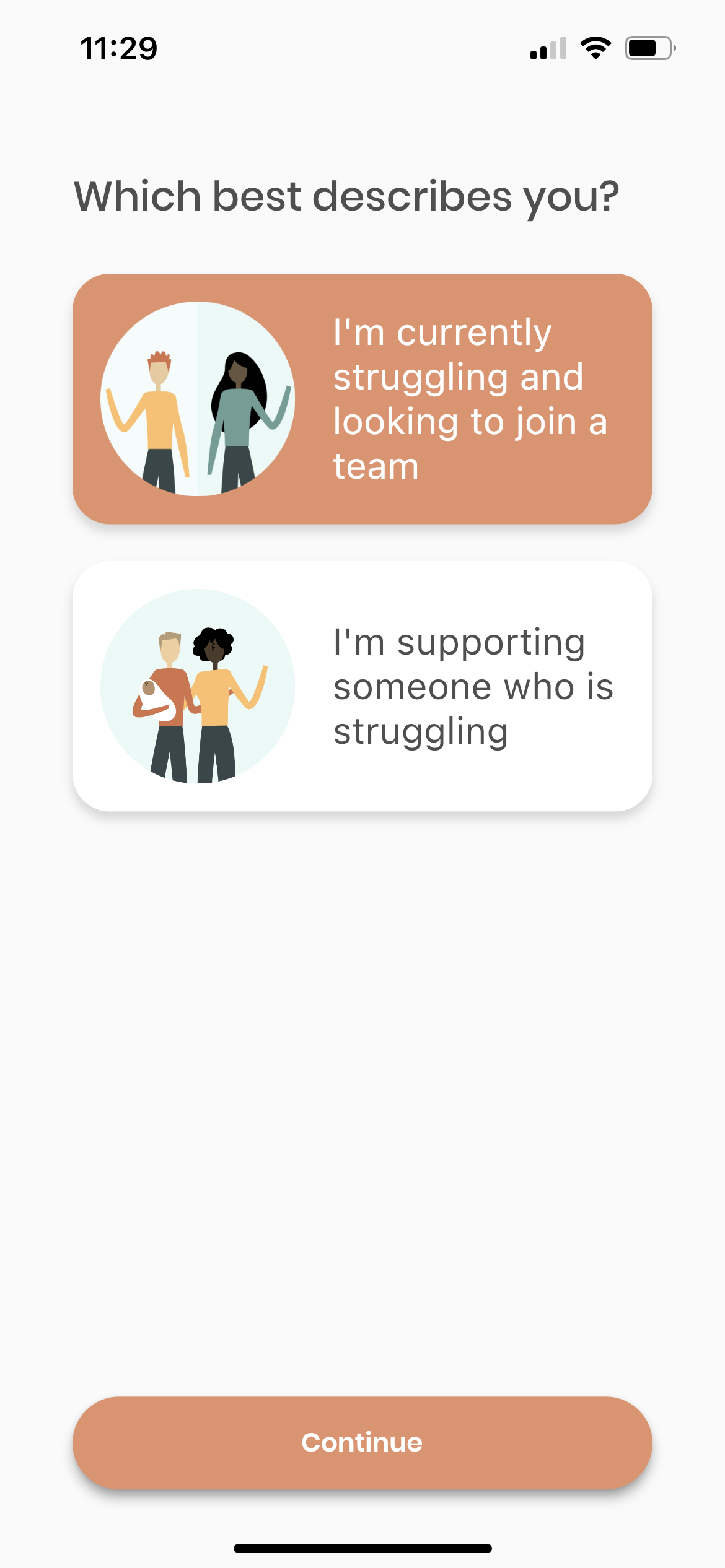
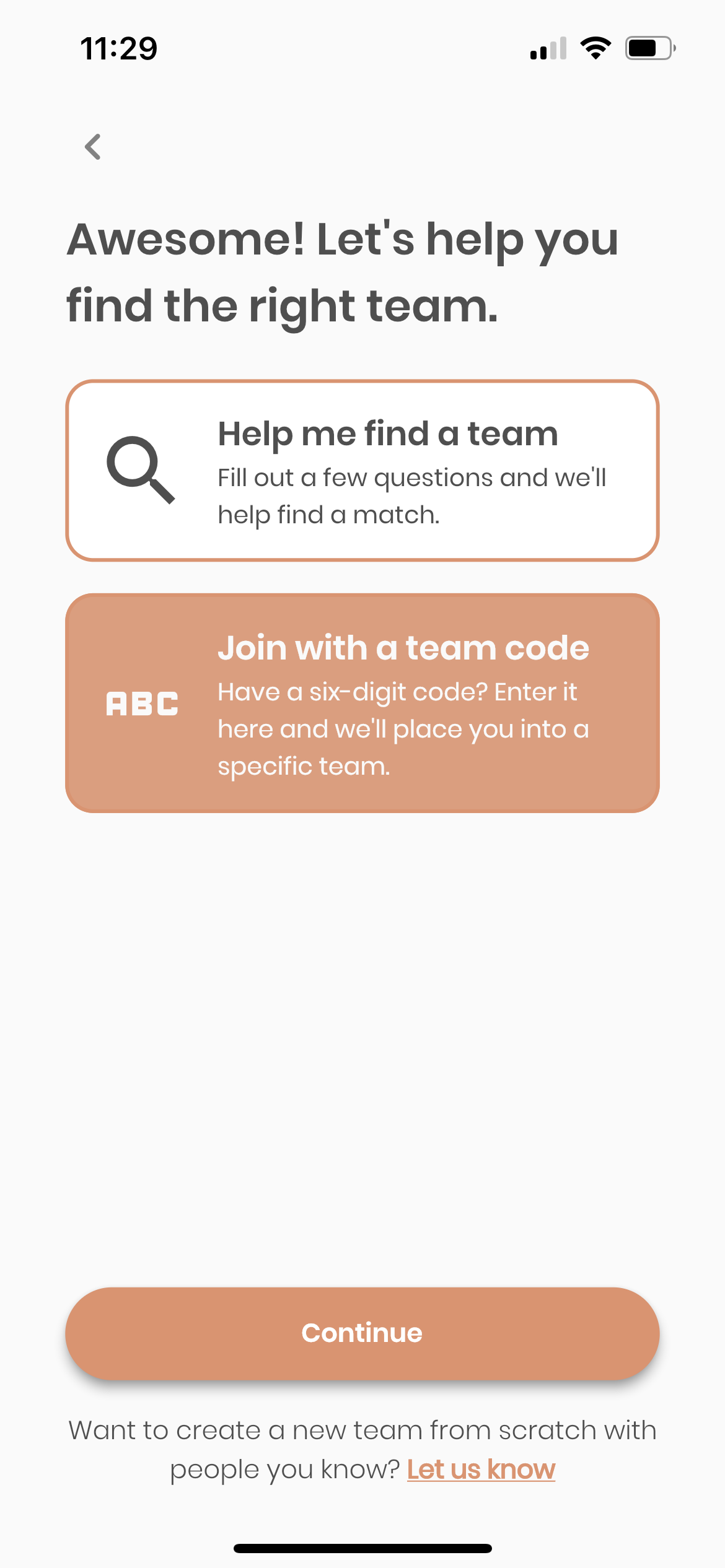
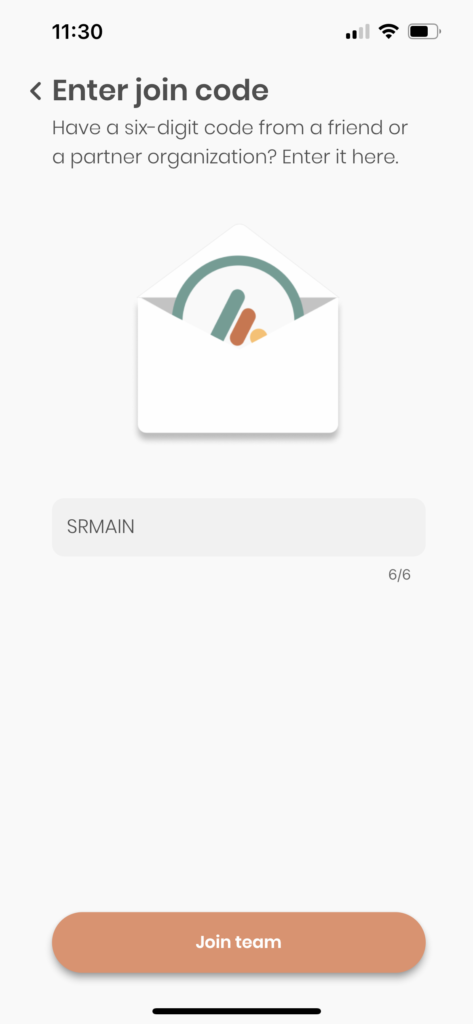
After that, answer the rest of the survey reflection questions however you like, and you’ll enter the SheRecovery Main group on Relay! The app will then walk you through a tutorial of its main features.
Stuck trying to get into the right place? Text Relay customer support at 1-385-410-4256 with a screenshot of what part you’re at in the app and they’ll be happy to assist.
